It's easy as 1,2,3 to get started using WarzoneAgent
Firstly log in to your WarzoneAgent dashboard.
Copy your lobby ID from the game while the game is in progress
You can find the lobby ID when you are loading into the game ( it is a string of numbers on the bottom left of your screen shown in white )
Enter your lobby ID in our lobby checker tab on the WarzoneAgent website
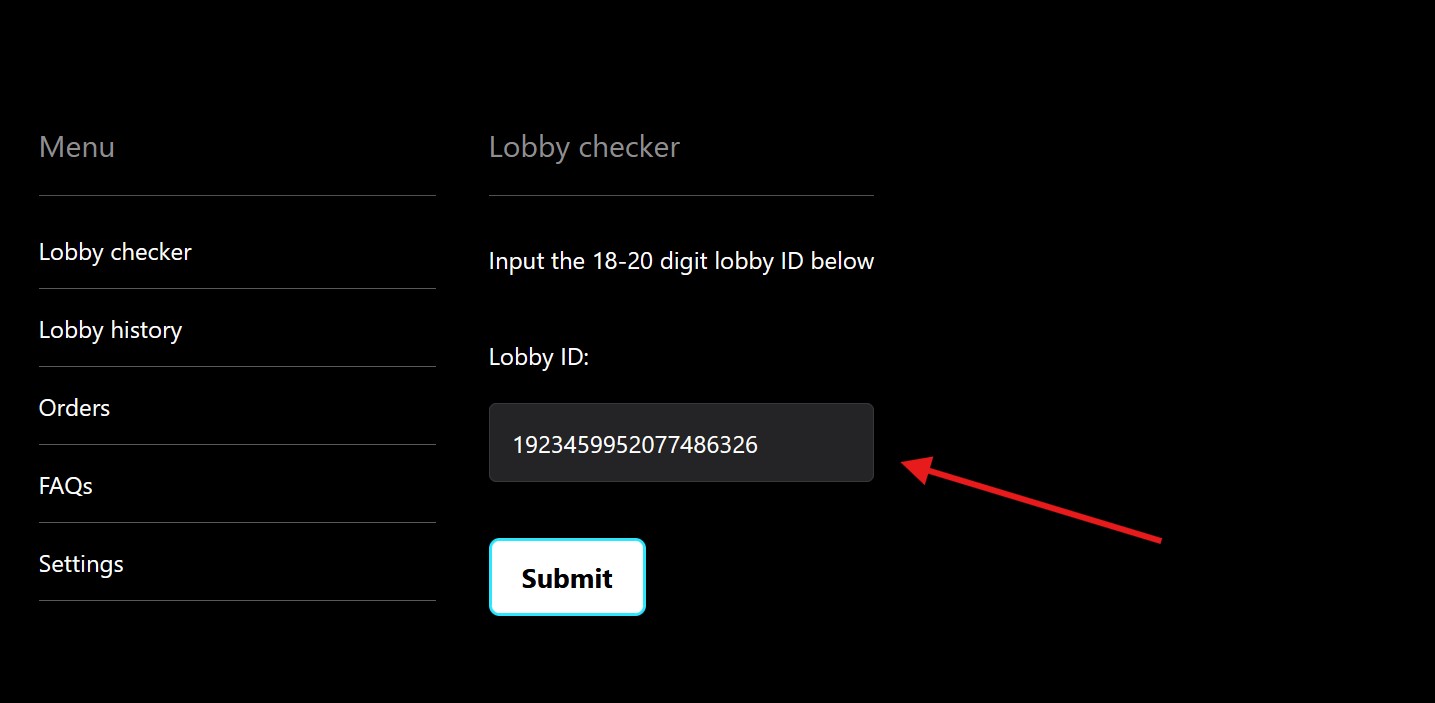
Hit the submit button and wait a few seconds
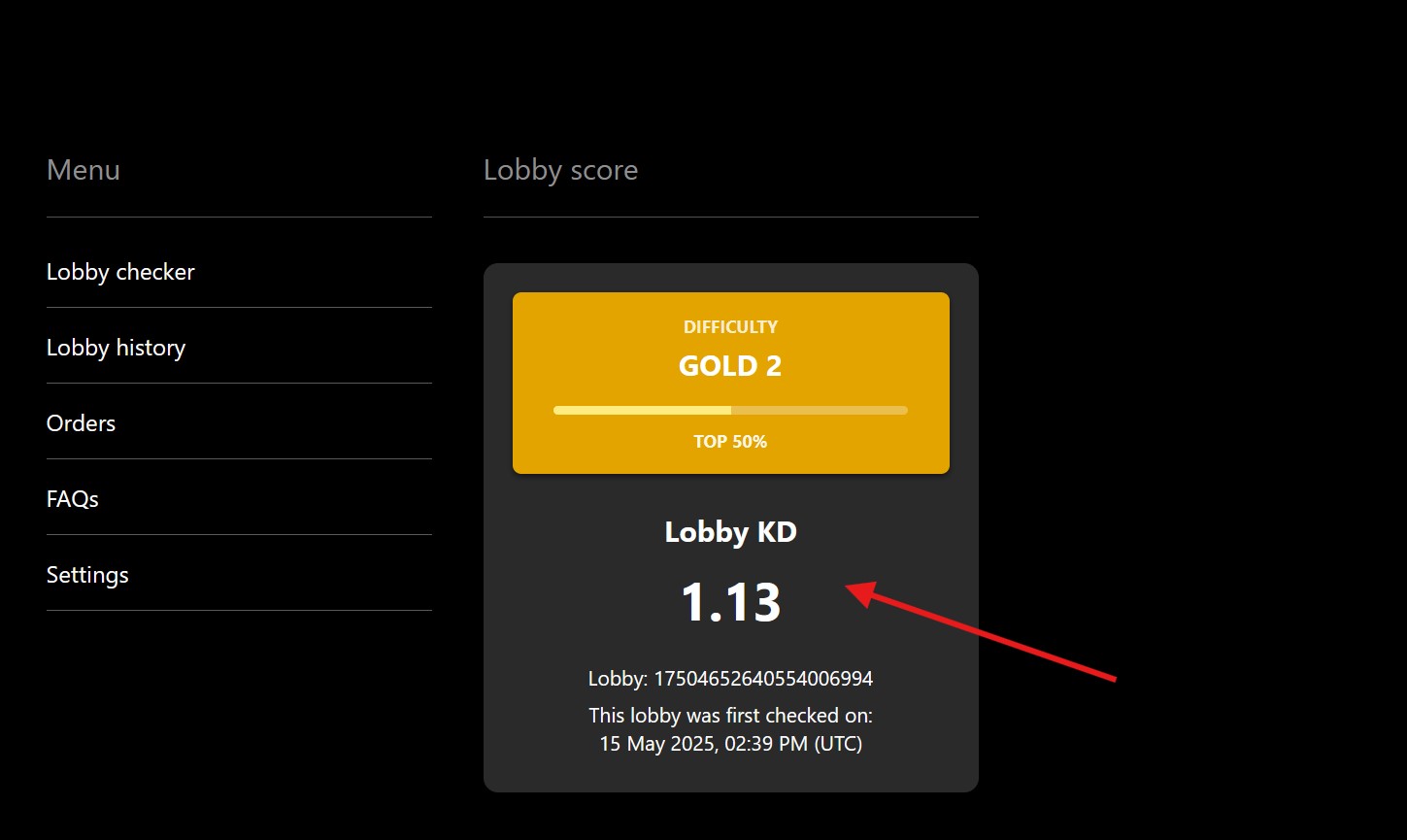
You will then be presented with all available lobby information including the K/D rating for that lobby
If you see "You are the first user to check this lobby ID" listed under the lobby ID this means there are likely no other WarzoneAgent users in that lobby
Keep track of your lobbies with our lobby history page
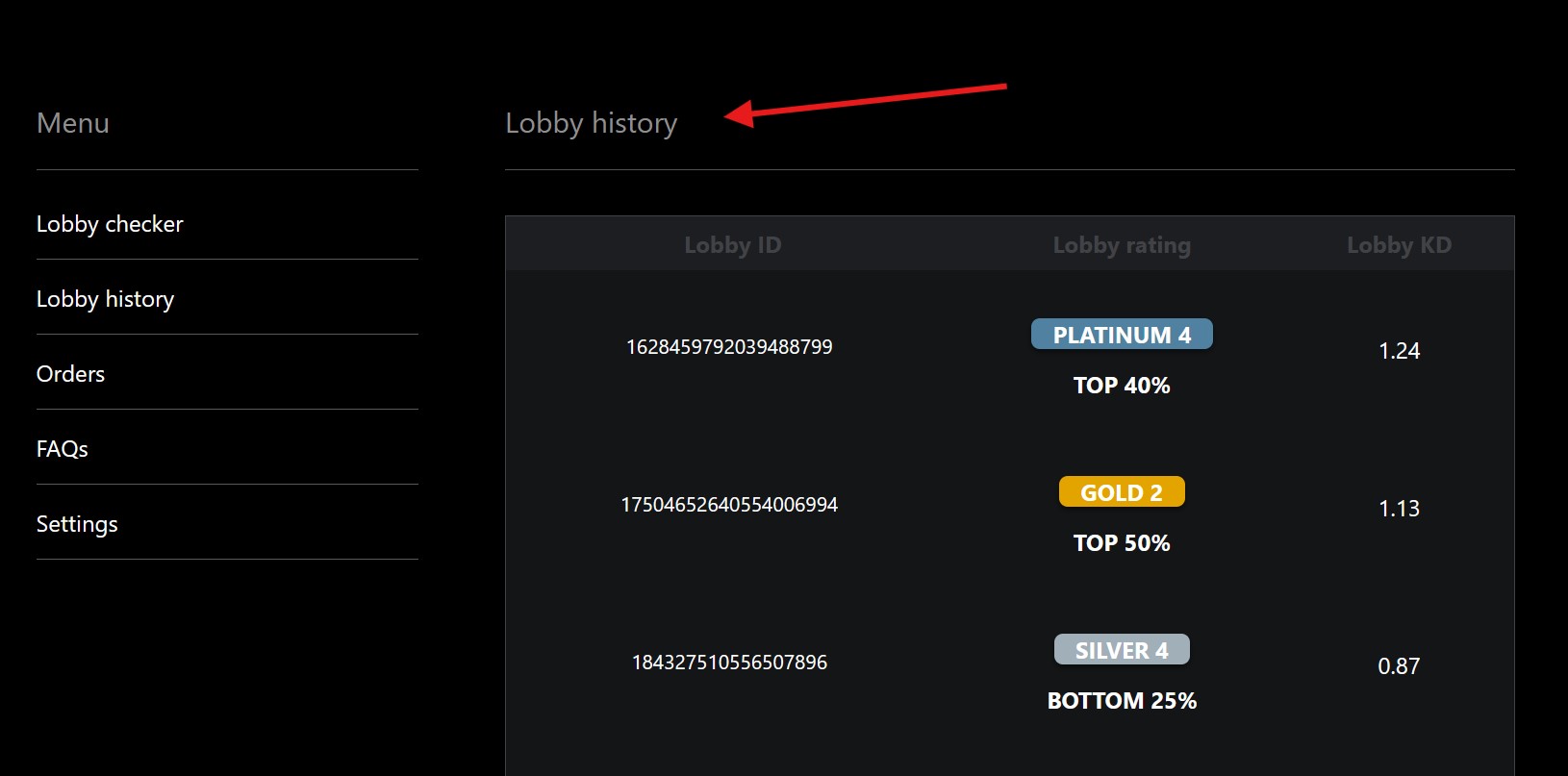
Don't miss out on this limited-time offer! Sign up and dominate Call of Duty Warzone like never before. Access easy lobbies, get more kills, and secure more wins.
How to use WarzoneAgent?
October 7th 2024 by LC10